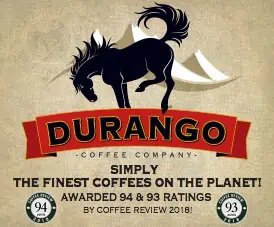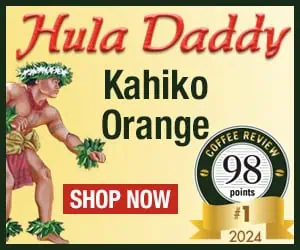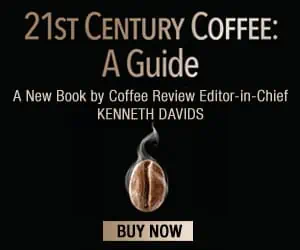Another, less hit-and-miss approach involves putting a handful of beans from a coffee store roasted to the degree or color you prefer on the counter next to the machine. You then start the roast at the maximum dark setting, watch the raw beans through the glass as they roast until they are just slightly lighter than your sample beans, and at that point manually override the timer by advancing the timing dial to "Cool" or by pushing the appropriate roast-aborting button.
With some particularly dense or moist beans you may need to turn the timing dial back (or add time to the roast cycle with digitally controlled models) to prolong the roast long enough to achieve the darkness of roast you favor. One of the four currently available fluidized-bed devices, the Fresh Roast, has a switch that slightly increases the heat in the roasting chamber to facilitate achieving darker roasts. When using the Fresh Roast, I suggest you start your roasting experiments by placing this switch on the Dark setting and the timer on medium. If, after tasting the resulting roast, you want a brighter, drier, brisker taste, move the switch to Light.
Again, after you have determined the right length of time to roast a given batch of beans to the style you prefer, you should be able to set the timer and walk away for subsequent roast sessions. Nevertheless, you probably still will need to hover over the roaster once again to determine the appropriate setting when you buy a new batch of beans. Again, decaffeinated beans and aged beans require particular attention because both start out brown in color and roast either very quickly (decaffeinated beans) or very slowly (aged beans).